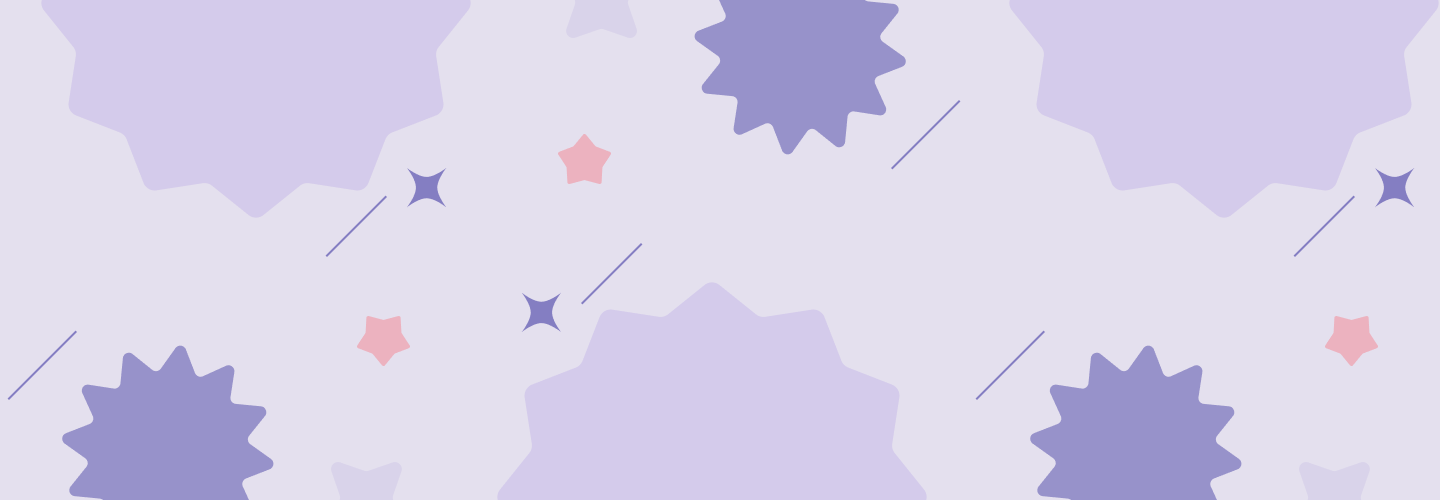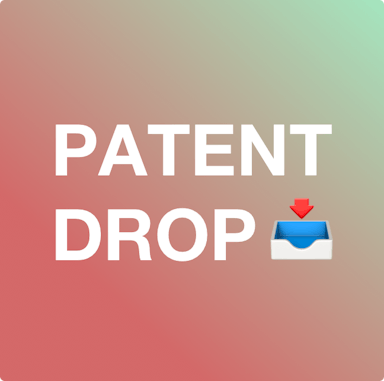Job details
![Newsletter form background]()
Amazon Reseller Hunting Analyst - job 3 of 3
Hi - We need an analyst who can help in identifying the top 5 WINNING PRODUCTS on Amazon Canada (Amazon.ca) by following the below instructions and any other steps necessary. You WILL NEED ACCESS to third party softwares like Jungle Scout, Helium 10, Zonbase research and/or Keeba for this project.
This job is an ongoing job that will require someone who has experience in using JungleScout and... Zonbase extensively, specifically in identifying highest selling and top trending products on Amazon.ca (Amazon Canada). The candidate should be able to follow the below steps:
1. Use third party platforms (Jungle Scout or Zonbase) to search for highest selling SKUs in Electronics - They should be small items like Remotes or Flash Drives, but you can choose other products also that are small in size, do not contain batteries, and are NOT considered "Dangerous/Hazardous goods" by Amazon
2. Look for products in the price range of $20 - $30, and Net Profit (After deducting Amazon FBA fees) of atleast $10 per unit
3. Look for products whose average monthly revenue is greater than CAD 100,000 (Make sure to verify historical sales numbers using multiple third party platforms, and using browser extensions, and pls ensure that we are able to see the trend of pricing, monthly units sold and monthly revenue for the last 4-5 months) - Higher the monthly revenue, better for us.
4. Look for products with ave customer rating of atleast 4.5 and with alot of keywords (which we can use once we create our own listing under our own brand)
5. Look for products with less competition, so we can sell easily by adding an offer to an existing listing, or creating our own listing
6. Products should be easily sourcable on Alibaba at a much cheaper rate
7. Go to our Amazon Seller Central account, Add an offer to the existing listing for an ASIN and see if approval is needed on the above selected products
8. We only want to sell products where NO Approval is needed for selling NEW products under the same listing
9. Select products that do not need an approval for a new product
10. Create a new offer / listing for the products in your list, in our Amazon Central Account so that we know that when we receive products, we will be able to activate the listing right away
11. While creating a new listing, choose Amazon FBA, put Quantity of 100 units, and the same price as the existing price in the ASIN
12. Share details on 5 products chosen in Google Spreadsheet
Upwork Glassdoor Company Review
 Hayden Brown
Hayden Brown
3.8





Upwork DE&I Review
No rating





CEO of Upwork
Approve of CEO
 By
Upwork
By
Upwork
Our vision is independent talent at the heart of every business. Our mission is to create economic opportunities so people have better lives.
3076 jobsMATCH
Calculating your matching score...
FUNDING
DEPARTMENTS
SENIORITY LEVEL REQUIREMENT
INDUSTRY
TEAM SIZE
LOCATION
EMPLOYMENT TYPE
Contract, remote
DATE POSTED
July 13, 2024
Subscribe to Rise newsletter
Career Copilot
Want to see a list of jobs tailored to
you, just ask me below!
you, just ask me below!