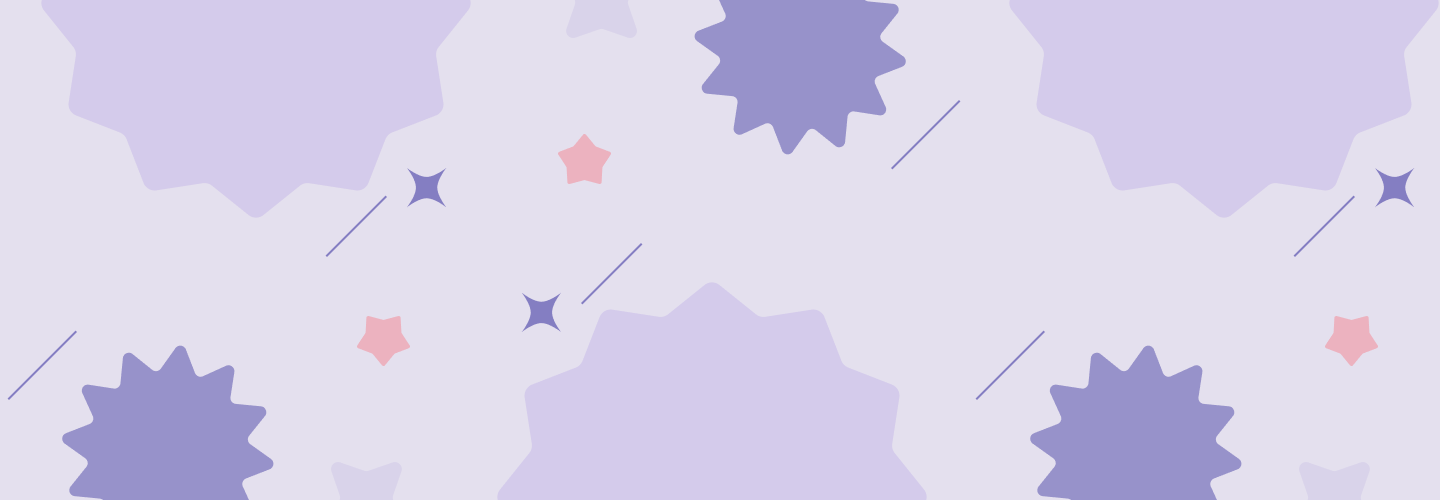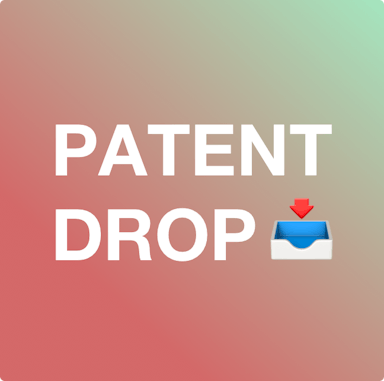Job details
![Newsletter form background]()
Small Photoshop Job, that can lead to a monthly retainer - Contract to hire - job 1 of 3
I'm facing a problem, when I'm using a photoshop automation on my mockups.
Take a look at the files here
https://www.dropbox.com/scl/fo/ca3j7kkqpptxtbtci3od6/ACZQGCPeiWLRgOFH7B9hJGo?rlkey=lskvgwh33jla3l4jcbs5mb6z8&st=urp9gtvo&dl=0
The design is placed in tilted position when I use photoshop automation. When I place it manually it is placed correctly.
Can you explain me why it happens and how to fix it ?
I don't want a fixed template, but a video that will teach me why the problem occurs.
Upwork Glassdoor Company Review
 Hayden Brown
Hayden Brown
3.8





Upwork DE&I Review
No rating





CEO of Upwork
Approve of CEO
 By
Upwork
By
Upwork
Our vision is independent talent at the heart of every business. Our mission is to create economic opportunities so people have better lives.
3076 jobsMATCH
Calculating your matching score...
FUNDING
DEPARTMENTS
SENIORITY LEVEL REQUIREMENT
INDUSTRY
TEAM SIZE
LOCATION
EMPLOYMENT TYPE
Contract, remote
DATE POSTED
July 21, 2024
Subscribe to Rise newsletter
Career Copilot
Want to see a list of jobs tailored to
you, just ask me below!
you, just ask me below!