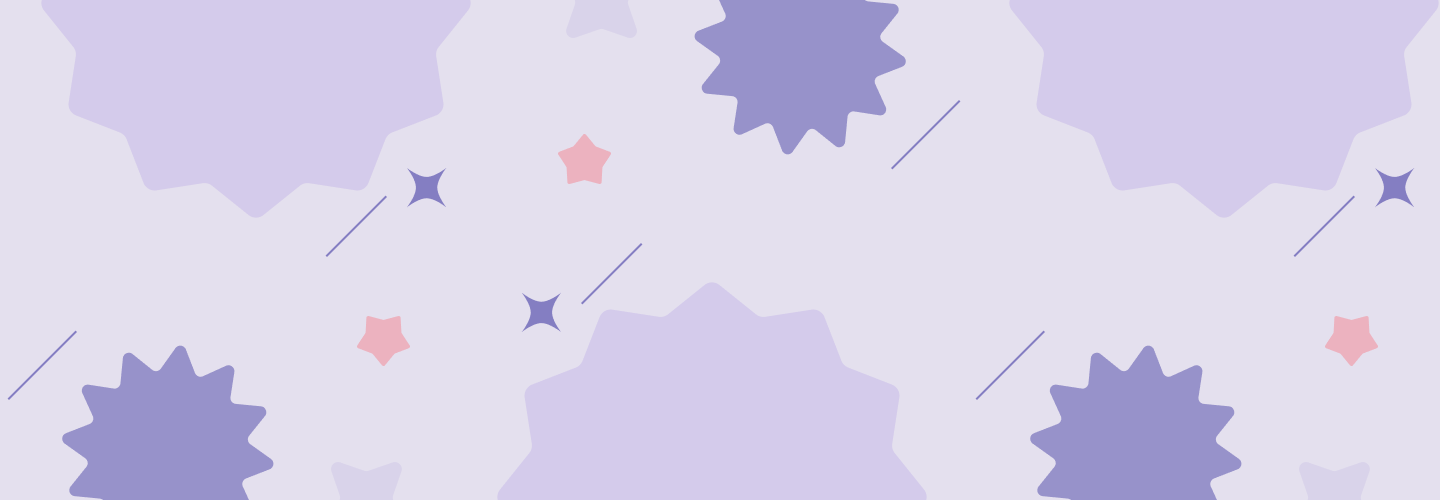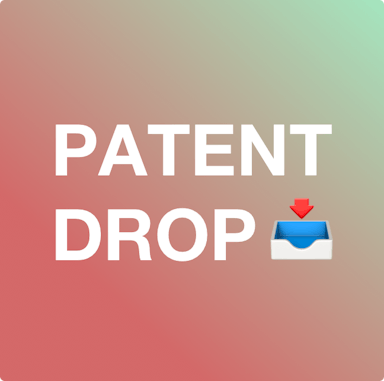Job details
![Newsletter form background]()
Raspberry Pi Based Power Stage Control with Touchscreen UI - job 3 of 3
Project Description:
We are seeking a skilled Python developer to create a user-friendly program for a Raspberry Pi that controls three distinct power stages in an electric drag racing motorcycle based on real-time wheel speed data and user-defined tire size. The program will be controlled through a Makerplane brand 5" Sunlight Readable Touchscreen HDMI Display for Raspberry Pi...
Project Goal:
Develop a software solution that allows for precise control over the electric drag racing motorcycle's power delivery based on speed. This will be achieved by:
Reading wheel speed data from a sensor (sensor type to be provided by client).
Utilizing a lookup table to activate specific outputs (corresponding to three power stages in the motor controller) based on pre-defined speed thresholds adjusted for tire size.
Touchscreen User Interface:
Allow user input for tire size (diameter or circumference) through the touchscreen.
Enable users to update speed thresholds for output activation based on the entered tire size.
Include a toggle switch on the touchscreen to define reset behavior:
Option 1: Program resets to a default state (No Output active) upon user selection.
Option 2: Program stays in the last active power stage (Output 1 or Output 2) until the speed falls below the activation threshold for the previous stage (hysteresis).
External Ground Control:
The program must utilize an external ground signal as the output control signal. This external ground will be provided by a separate speed controller circuit. When an output (corresponding to a power stage) is activated, the program should connect that specific output pin to the external ground, effectively completing the circuit for the corresponding stage in the motor controller.
Technical Skills:
Proficient in Python programming
Experience with Raspberry Pi and GPIO control (RPi.GPIO library)
Familiarity with data filtering techniques
Experience with touchscreen libraries for Raspberry Pi (e.g., PyTouch)
Client Responsibilities:
Provide hardware components (Raspberry Pi, sensor, outputs, touchscreen display)
Flash the program image to the SD card
Pinout Labels:
The program will provide clear pinout labels within the code, indicating which Raspberry Pi GPIO pin corresponds to each power stage output (No Output, Output 1, Output 2
Upwork Glassdoor Company Review
 Hayden Brown
Hayden Brown
3.8





Upwork DE&I Review
No rating





CEO of Upwork
Approve of CEO
 By
Upwork
By
Upwork
Our vision is independent talent at the heart of every business. Our mission is to create economic opportunities so people have better lives.
3076 jobsMATCH
Calculating your matching score...
FUNDING
DEPARTMENTS
SENIORITY LEVEL REQUIREMENT
INDUSTRY
TEAM SIZE
LOCATION
EMPLOYMENT TYPE
Contract, remote
DATE POSTED
June 23, 2024
Subscribe to Rise newsletter
Career Copilot
Want to see a list of jobs tailored to
you, just ask me below!
you, just ask me below!
Other jobs
Posted 5 months ago
Posted 2 months ago
Posted 4 months ago
Posted 5 months ago