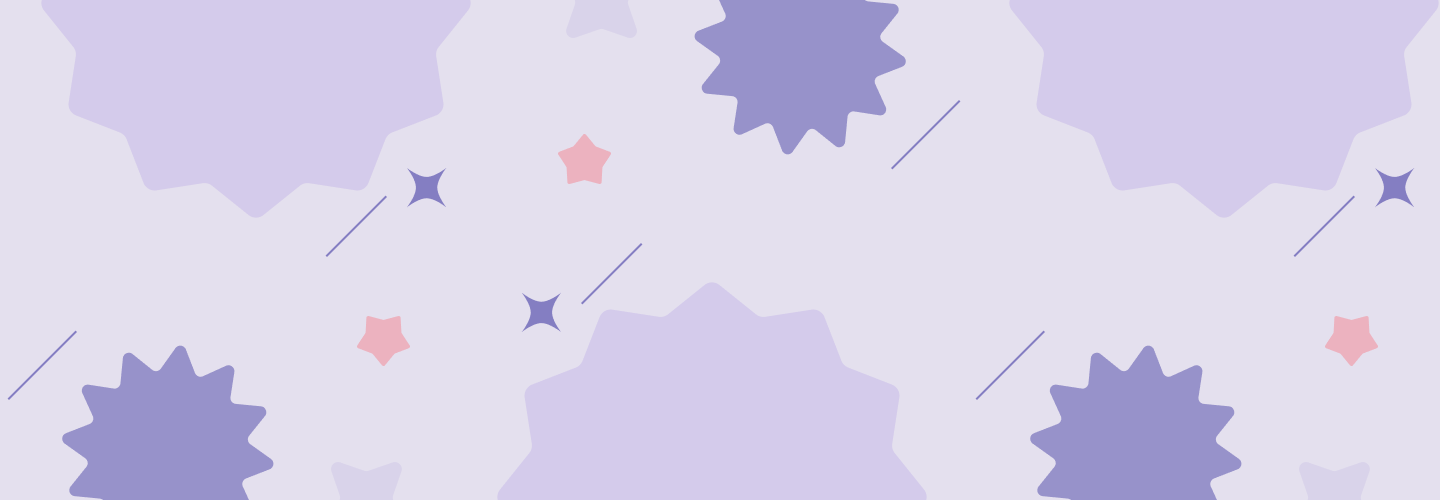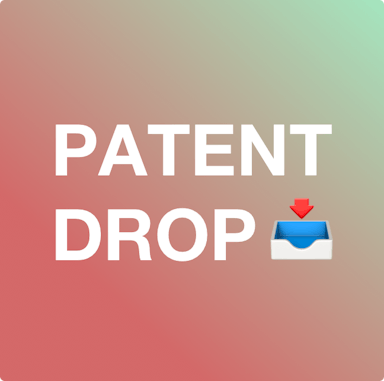Desktop Support Technician - Level 2 Building 37
Skills
- Technical support experience
- Customer service skills
- Operating systems expertise
- Experience with ServiceNow
- Strong communication skills
Responsibilities
- Configuring, installing, and supporting desktops, laptops, and peripherals
- Providing enhanced VIP desktop support
- Configuring IT devices for secure operations
- Providing software support for NIH applications
- Managing IT tickets and trouble tickets
Education
- Bachelor's degree or Associate's degree
- Preferred degrees in Computer Science or Information Systems
Benefits
- Personal Time Off (PTO)
- Medical, dental, and vision benefits
- 401(k) Retirement Plan with matching
- Training and development opportunities
Average salary estimate
If an employer mentions a salary or salary range on their job, we display it as an "Employer Estimate". If a job has no salary data, Rise displays an estimate if available.
Are you ready to take your tech expertise to the next level? At DLH Corporation, we're on the lookout for a dedicated Desktop Support Technician - Level 2 to join our dynamic team in Bethesda, Maryland. As a Desktop Support Technician, you'll be at the forefront of ensuring that our systems run smoothly, providing top-notch support for desktops, laptops, and a variety of devices. Imagine helping your colleagues by configuring IT devices, installing security software, and providing software support for NIH applications—all while enjoying a work environment that values your mission as much as ours. You'll have the chance to lead and track special projects, making a real difference and enhancing our VIP desktop support service. We're searching for someone with a strong background in technical support—at least three years of experience with desktop computing, familiarity with various operating systems like Windows 10 or 11, macOS, and Linux, and proficiency in Microsoft Suite. Plus, experience with ServiceNow would be a big plus! We've got a great compensation package ranging from $49,838 to $55,623, alongside fantastic benefits like Personal Time Off, health insurance, and a 401(k) with matching. We support our team in their career development with a comprehensive e-Learning suite and various training opportunities. So if you're passionate about improving lives through innovative technology solutions and want to work with a company that truly cares about its people, DLH is the place for you!
DLH, founded in 1969 and headquartered in Atlanta, Georgia, operates as a holding company. The Company, through its subsidiaries, provides health technology-enabled business process outsourcing, training, and technical assistance, staffing support...
48 jobsSubscribe to Rise newsletter
Career Copilot
you, just ask me below!