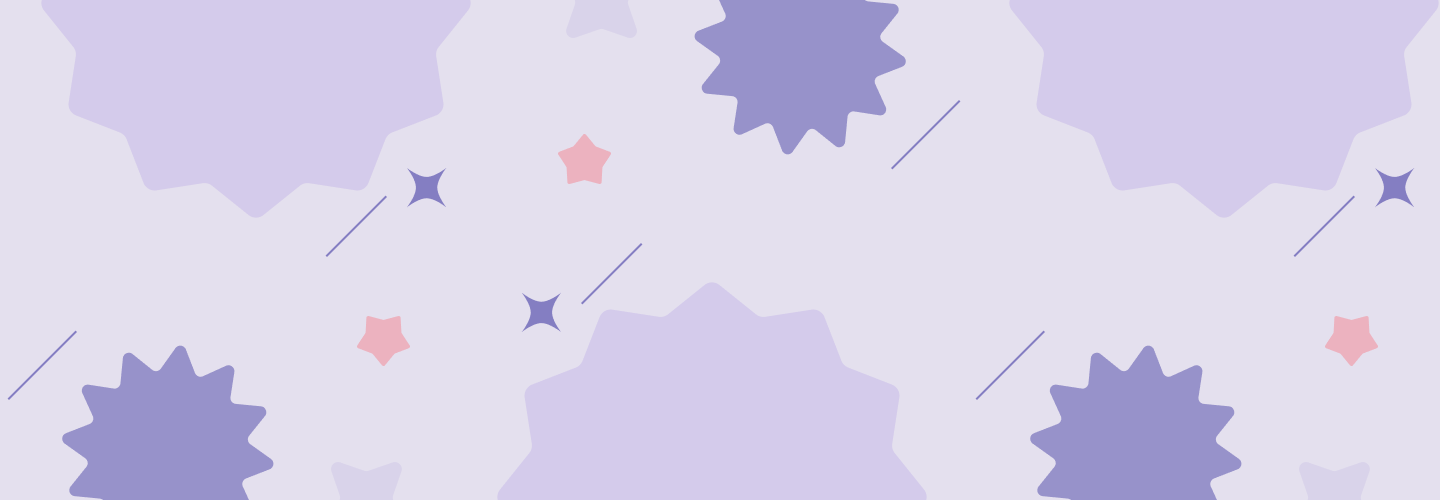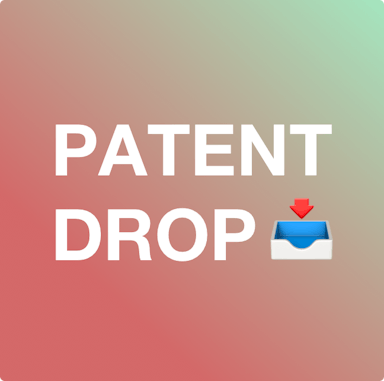Desktop Support Specialist (Hybrid)
Average salary estimate
If an employer mentions a salary or salary range on their job, we display it as an "Employer Estimate". If a job has no salary data, Rise displays an estimate if available.
Join our team as a Desktop Support Specialist at a vibrant tech company in Detroit, MI, where you'll play a pivotal role in providing advanced technical support for desktop systems. In this hybrid position, your expertise will shine as you navigate the intricacies of laptops, telephony systems, Microsoft solutions, Active Directory, and Azure to create a seamless user experience. Your day-to-day tasks will include responding to technical incidents promptly, utilizing desktop automation tools to improve efficiency, and recommending hardware and software solutions that drive standardization across the board. With more than 4 years of IT experience and a collaborative mindset, you'll not only troubleshoot end-user systems and applications but also enhance our documentation for standards and policies. Whether you're managing our tech inventory, coordinating onboarding and offboarding processes, or supervising physical security measures, your keen eye for detail and strong customer service skills will be indispensable. If you’re a proactive problem-solver who's ready to make an impact within a dynamic environment, we’d love to see you thrive as part of our team!
Vaco understands the significance of drawing the circle wider to broaden our perspective, to connect on a deeper level, and to be a force for positive change in our world. With thousands of Vaconians and clients around the globe, our vision is cr...
203 jobsSubscribe to Rise newsletter
Career Copilot
you, just ask me below!